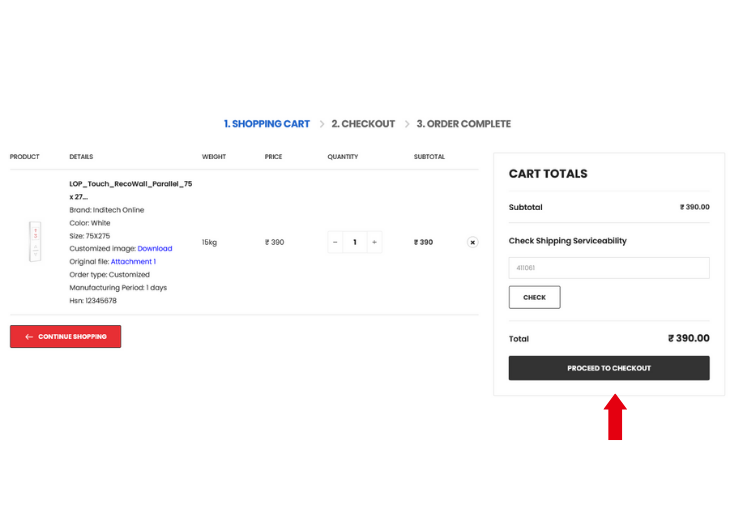Introducing
Product Customization
The new way of online buying by ordering customized products.
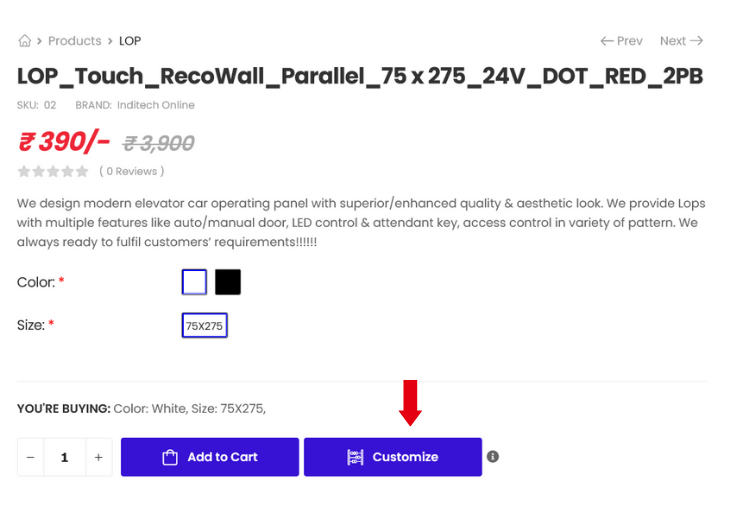
Step 01
Customize your favourite product
Click on the customize button on product page or quick view and you will be redirected to customization tool.
Enjoy the customization process by uploading your brand images on the product.
Step 02
Upload Original Files
After successfully customizing product upload the brand images cdr file which you used while customizing.
We recommend using clear and small images for better printing.
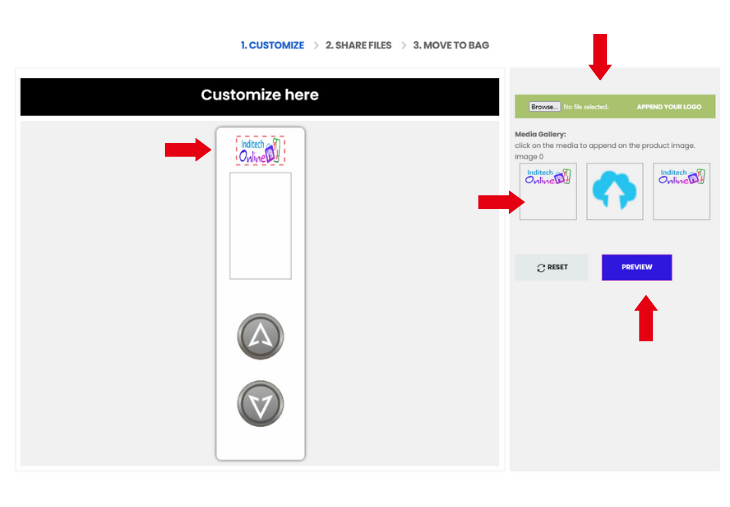
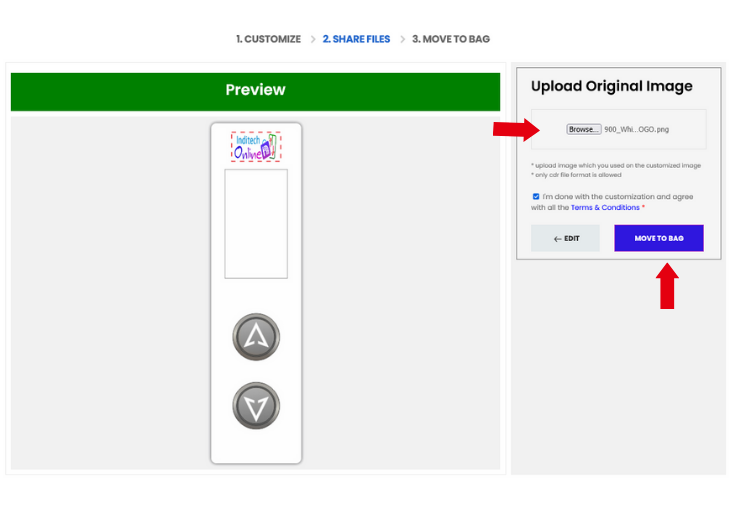
Step 03
Approve and move to cart
Now when you're done customizing your product just click on the approve checkbox and move product to bag.
Get StartedStep 04
Make payment and checkout
Follow the shopping cart process and fill out all the required information and complete the order.